| Top |
| GPermission * | permission | Read / Write |
| gchar * | text-lock | Read / Write / Construct |
| gchar * | text-unlock | Read / Write / Construct |
| gchar * | tooltip-lock | Read / Write / Construct |
| gchar * | tooltip-not-authorized | Read / Write / Construct |
| gchar * | tooltip-unlock | Read / Write / Construct |
GObject ╰── GInitiallyUnowned ╰── GtkWidget ╰── GtkContainer ╰── GtkBin ╰── GtkButton ╰── GtkLockButton
GtkLockButton implements AtkImplementorIface, GtkBuildable, GtkActionable and GtkActivatable.
GtkLockButton is a widget that can be used in control panels or
preference dialogs to allow users to obtain and revoke authorizations
needed to operate the controls. The required authorization is represented
by a GPermission object. Concrete implementations of GPermission may use
PolicyKit or some other authorization framework. To obtain a PolicyKit-based
GPermission, use polkit_permission_new().
If the user is not currently allowed to perform the action, but can obtain the permission, the widget looks like this:

and the user can click the button to request the permission. Depending on the platform, this may pop up an authentication dialog or ask the user to authenticate in some other way. Once the user has obtained the permission, the widget changes to this:

and the permission can be dropped again by clicking the button. If the user is not able to obtain the permission at all, the widget looks like this:
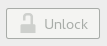
If the user has the permission and cannot drop it, the button is hidden.
The text (and tooltips) that are shown in the various cases can be adjusted with the “text-lock”, “text-unlock”, “tooltip-lock”, “tooltip-unlock” and “tooltip-not-authorized” properties.
GtkWidget *
gtk_lock_button_new (GPermission *permission);
Creates a new lock button which reflects the permission
.
Since: 3.2
GPermission *
gtk_lock_button_get_permission (GtkLockButton *button);
Obtains the GPermission object that controls button
.
Since: 3.2
void gtk_lock_button_set_permission (GtkLockButton *button,GPermission *permission);
Sets the GPermission object that controls button
.
Since: 3.2
“permission” property“permission” GPermission *
The GPermission object controlling this button.
Flags: Read / Write
“text-lock” property“text-lock” gchar *
The text to display when prompting the user to lock.
Flags: Read / Write / Construct
Default value: "Lock"
“text-unlock” property“text-unlock” gchar *
The text to display when prompting the user to unlock.
Flags: Read / Write / Construct
Default value: "Unlock"
“tooltip-lock” property“tooltip-lock” gchar *
The tooltip to display when prompting the user to lock.
Flags: Read / Write / Construct
Default value: "Dialog is unlocked.\nClick to prevent further changes"
“tooltip-not-authorized” property“tooltip-not-authorized” gchar *
The tooltip to display when prompting the user cannot obtain authorization.
Flags: Read / Write / Construct
Default value: "System policy prevents changes.\nContact your system administrator"
“tooltip-unlock” property“tooltip-unlock” gchar *
The tooltip to display when prompting the user to unlock.
Flags: Read / Write / Construct
Default value: "Dialog is locked.\nClick to make changes"